What is Neareo?
Neareo is a geolocation social network consisting in a collection of communities created by passionate people for passionate people.
It allows you to:
- Be the voice of your passion;
- Consult and discover what’s cool around according to your specific centres of interest;
- Share relevant geo-located information;
- Create events and gather people in real-life;
- Be notified in real-time of events and places.
What is a Channel?
A Channel is a Neareo’ community that gathers people around a particular passion, hobby or centre of interest.
What is a Flag?
The Flags are Neareo’ content and are posted on specific Channels according to the subject they relate to.A Flag can be:
- An event notified in advance or in real-time (e.g. a music concert, a football game, an art exhibition, a car accident…)
- A place (e.g. a street graffiti, a diving spot…)
How can I create a Channel?
To create a Channel you just need to login and click on New Channel in the upper menu. You will be redirected to the Channel’s Creation Processwhere you will have to answer a few questions.
To access the Channel’s creation process you can click on the following link: https://neareo.com/channels/newchannel
We recommend you to think about the subject and the kind of information you want people to share on your Channel before starting the creation process.
How can I create a Flag?
To create a Flag you have to open the Channel Page and then click on the Add Flag button. You will then have to fill in the information about the place/event you want to add.
Step 1:
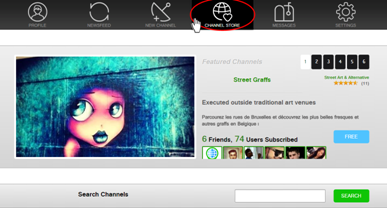
Step 2:
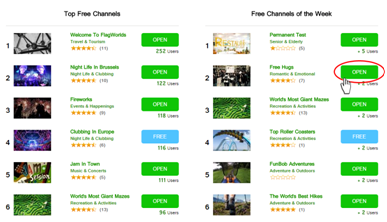
Step 3:
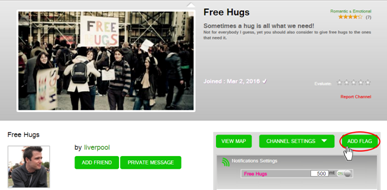
How can I join a Channel?
First, find the Channel you want to join in the Discover(click in the upper menu).
Once you found the Channel you want to join click on the Free button next to the Channel’s name. Open the Channel’s page and click on the Free button.
Step 1:

Step 2:
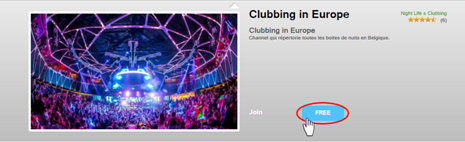
Where can I find the Neareo mobile application?
The mobile applications will be available very soon on Google Play and App Store.
How can I configure my Channel?
Once you have created your Channel you can adjust its settings:
- Go to your Profile page;
- Find the Channel in your Created Channels and click on Open;
- Click on the button Channel Settings;
- Under Actions click on Edit Channel;
- Adjust your settings.
Step 1:
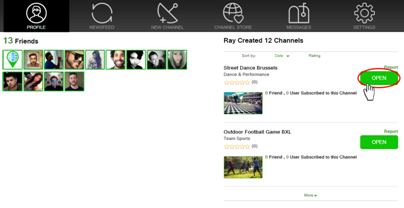
Step 2:
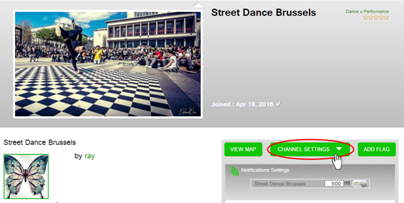
Step 3:
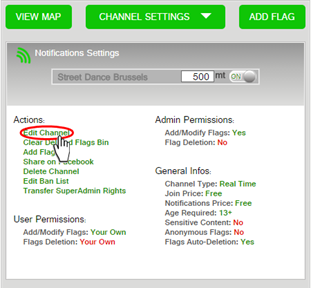
How can I find another user?
To find another user:
- Go to Settings on the upper menu;
- Click on Add Friends;
- Insert the Username of your friend;
(Be careful to add acapital letter at the beginning of the username) - Neareo is going to propose different users, click on your friend and then click on the Add Friend button.
If you are logged-in, you can click on the following link that will redirect you to the dedicated page: https://neareo.com/users/add_friend
Step 1:
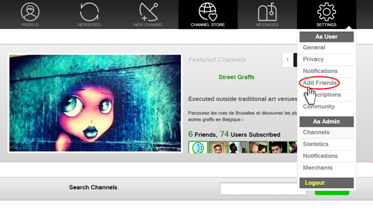
Step 2:
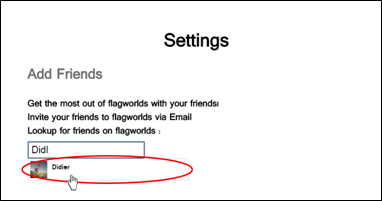
Step 3:
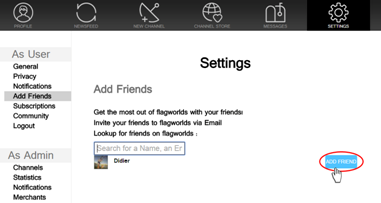
Any other questions?
If you have any other questions please click on the following link to contact us:https://neareo.com/help
